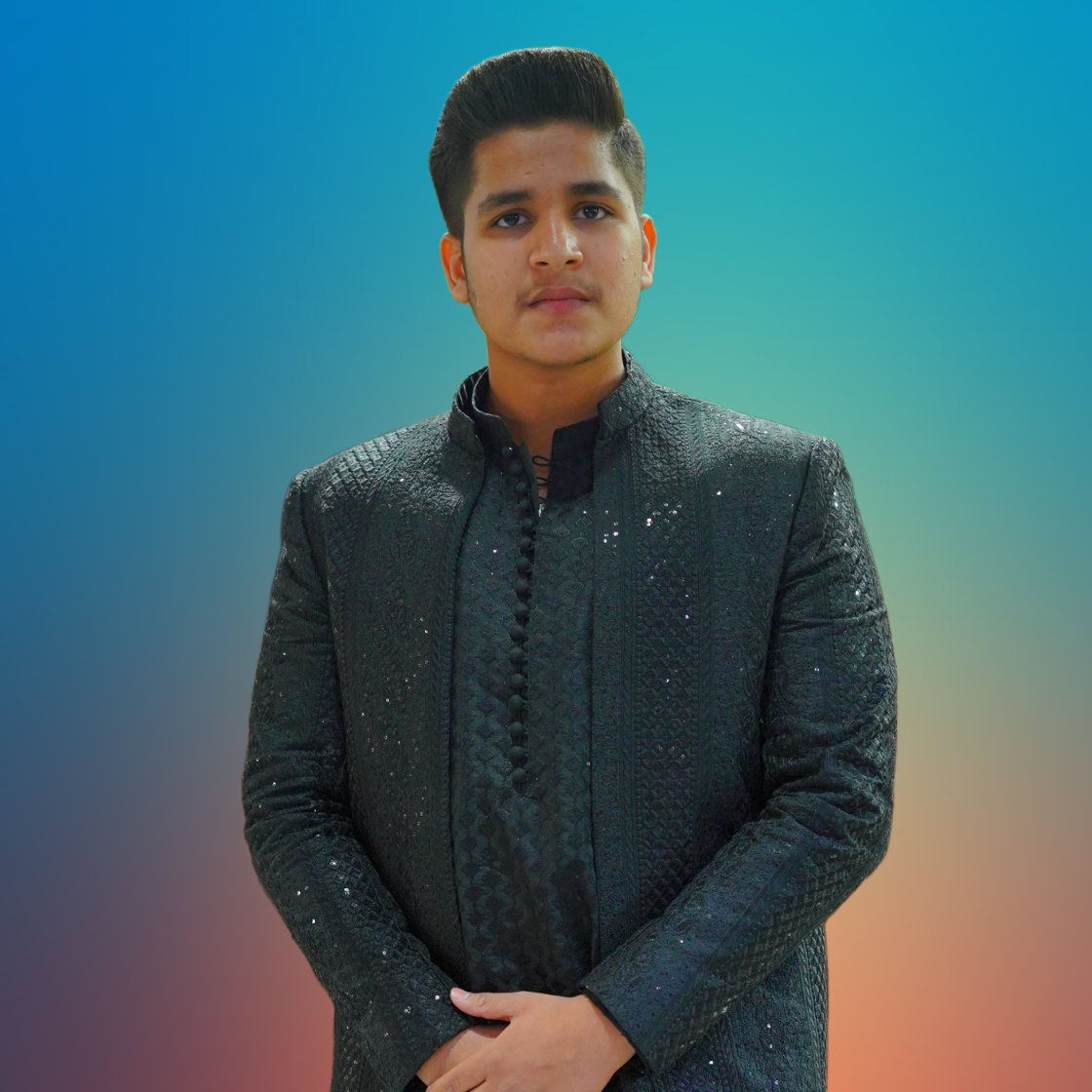I Tried Building a WordPress Site in a Village with No Internet — Here’s What Happened
This wasn’t supposed to be a blog post.
It started as a random challenge between me and a friend:
“Could I build a working WordPress site in a place with zero internet?”
I was heading to my ancestral village in interior Punjab — a peaceful place where time slows down… and so does the 3G signal. With limited power and no Wi-Fi, I decided to attempt something most people would call impossible:
Build a complete WordPress site offline.
What followed was a strange mix of frustration, creativity, and surprisingly — productivity. Here’s exactly what happened, step-by-step.
Step 1: Preparing Before the Trip
I knew the village had no internet, so I had to plan like I was going to Mars.
Here’s what I packed into my laptop:
- LocalWP (formerly Local by Flywheel) to run WordPress offline
- Several themes and plugin .zip files downloaded in advance
- Exported a demo site XML file from one of my previous sites
- Fonts, images, icons all stored locally
- Notepad files for written content (no Google Docs out there)
I also made sure to update Windows, browser, and all dev tools. No auto-updates mid-project this time.
Step 2: The First Day — Reality Hits
Once I reached the village, I quickly realized just how offline I really was.
- No Wi-Fi
- My mobile hotspot barely loaded Google
- Power cuts every 2–3 hours
- No one around knew what “WordPress” even meant
So I set up my laptop near a window, ran LocalWP, opened the dashboard — and to my surprise… it worked.
For about 10 minutes.
Then Elementor started loading Google Fonts from the cloud… and failed.
The page builder got stuck. My entire homepage design refused to load fully.
That’s when I knew this wouldn’t be a normal WordPress session.
Step 3: Offline Obstacles I Didn’t Expect
Here’s where the real fun began:
- Fonts failed to render: I didn’t preload local fonts in my theme
- Image blocks broke: Missing external links caused image widgets to collapse
- Embedded content like YouTube or Maps? Dead on arrival
- Some plugin licenses couldn’t activate, even though I wasn’t planning to use pro features
Every single little dependency that required internet reminded me how deeply connected WordPress is to the cloud — even for things that look “local.”
Step 4: Workarounds and Creativity
I had to improvise.
- Replaced all Google Fonts with local
.woffversions and hardcoded them intostyle.css - Switched from Elementor to basic Gutenberg blocks to avoid network calls
- Removed all dynamic embeds — I used screenshots of maps instead
- Disabled any plugin that threw errors due to missing API access
- Designed the site like it was 2005 — no animations, no CDN, just HTML, CSS, and a bit of custom PHP
It wasn’t pretty, but it worked. And weirdly enough, it felt satisfying.
Step 5: What I Learned
This experiment taught me far more than I expected.
- We rely too much on the internet while building.
Most plugins and themes assume connectivity. Offline isn’t even considered anymore. - LocalWP is a life-saver for devs.
It kept the server running even when everything else failed. - Distraction-free coding is real.
With no tabs, no notifications, and no urge to check stats, I finished more in one day than I usually do in three. - WordPress is flexible — if you are.
You don’t need a fancy page builder or 20 plugins to make something functional.
Final Thoughts
I didn’t build a beautiful, animated site.
I didn’t upload it online.
But I built something that worked — in a village, without internet, on solar-charged power, using just WordPress and some planning.
Would I do it again?
Maybe not. But it reminded me why I love WordPress: it gives you the tools — even when you have almost nothing else.
If you’ve ever worked in an offline or low-infrastructure environment, I’d love to hear your story in the comments.